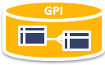dba:kill_disconnect_session
Unterschiede
Hier werden die Unterschiede zwischen zwei Versionen angezeigt.
| Beide Seiten der vorigen RevisionVorhergehende Überarbeitung | |||
| dba:kill_disconnect_session [2015/01/07 11:15] – [Eine gekillete Session in der DB wiederfinden] gpipperr | dba:kill_disconnect_session [2015/01/16 16:23] (aktuell) – [Eine gekillete Session in der DB wiederfinden] gpipperr | ||
|---|---|---|---|
| Zeile 191: | Zeile 191: | ||
| </ | </ | ||
| + | |||
| + | === SNIPED Sessions ==== | ||
| + | .. | ||
| + | |||
| + | |||
| + | Sniped - the session has passed the idle_time limit defined in user profile. The session will remain snipped until the client communicates with the db again, when it will get " | ||
| + | |||
| + | ... | ||
| + | |||
| + | When IDLE_TIME is set in the users' profiles or the default profile. This will kill the sessions in the database (status in v$session now becomes SNIPED) and they will eventually disconnect. It does not always clean up the Unix session (LOCAL=NO sessions). At this time all oracle resources are released but the shadow processes remains and OS resources are not released. This shadow process is still counted towards the parameters of init.ora. | ||
| + | This process is killed and entry from v$session is released only when user again tries to do something. Another way of forcing disconnect (if your users come in via SQL*Net) is to put the file sqlnet.ora on every client machine and include the parameter " | ||
| + | |||
| + | ... | ||
| + | |||
| + | see https:// | ||
| <note important> | <note important> | ||
dba/kill_disconnect_session.txt · Zuletzt geändert: 2015/01/16 16:23 von gpipperr