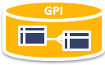linux:power_dns
Unterschiede
Hier werden die Unterschiede zwischen zwei Versionen angezeigt.
| Beide Seiten der vorigen RevisionVorhergehende ÜberarbeitungNächste Überarbeitung | Vorhergehende Überarbeitung | ||
| linux:power_dns [2016/10/02 15:05] – gpipperr | linux:power_dns [2016/10/02 15:30] (aktuell) – [PowerDNS 4.x - Ein Alternative für BIND - Mit einer Oracle Datenbank im Backend einsetzen] gpipperr | ||
|---|---|---|---|
| Zeile 1: | Zeile 1: | ||
| + | =====PowerDNS 4.x - Die Alternative für BIND - Mit einer Oracle Datenbank im Backend einsetzen===== | ||
| + | |||
| + | Auf der Suche nach einer Benutzeroberfläche für einen Name Server bin ich schon vor längeren auf DNS Server [[http:// | ||
| + | |||
| + | |||
| + | Die Besonderheit diese DNS Servers ist das Speichern der DNS Konfiguration in einem relationalen Datendaten Modell. | ||
| + | |||
| + | Für die Datenhaltung kommen verschieden relationale Datenbank in Frage, wie Oracle, PostgreSQL und MySQL. | ||
| + | |||
| + | Aufgrund der Datenhaltung in einer Datenbank ist das Erstellen einer Konfigurationsoberfläche dann relativ einfach. | ||
| + | |||
| + | Es gibt im Netz mehrere Varianten wie [[https:// | ||
| + | |||
| + | Ziel ist es hier Oracle APEX später für die Verwaltung der DNS Einträge zu verwenden. | ||
| + | |||
| + | Die Anleitung für PowerDNS unter: http:// | ||
| + | |||
| + | Features: | ||
| + | |||
| + | * Trennung von Authoritative Server und Recursor Server (für recursive Abfragen) | ||
| + | * Webserver Interface für Monitoring (http:// | ||
| + | * Datenhaltung in einer relationalen Datenbank | ||
| + | |||
| + | |||
| + | Benötigt wird das Ganze für eine Oracle Cluster Installation | ||
| + | |||
| + | ---- | ||
| + | |||
| + | |||
| + | ==== Installation des Primärer PowerDNS Nameserver mit einer Oracle Datenbank==== | ||
| + | |||
| + | ====Grundsystem aufsetzen==== | ||
| + | |||
| + | Als Linux kommt Oracle Linux in der Version 7.2 zum Einsatz. | ||
| + | |||
| + | * Oracle Linux als minimales System installieren, | ||
| + | * DNS Tools installieren (DIG und nslookup) mit:< | ||
| + | * FW einrichten (HTTP/HTTPS und DNS + SSH freischalten) bzw FW deaktivieren | ||
| + | * yum repostiory für PowerDNS Packete einrichten <code bash> | ||
| + | vi / | ||
| + | |||
| + | [pdns-MIND] | ||
| + | name=PowerDNS server packages for RHEL7 and friends. | ||
| + | baseurl=https:// | ||
| + | gpgcheck=0 | ||
| + | enabled=1 | ||
| + | |||
| + | # | ||
| + | rpm --import https:// | ||
| + | rpm -Uvh https:// | ||
| + | rpm -Uvh http:// | ||
| + | |||
| + | </ | ||
| + | |||
| + | |||
| + | ---- | ||
| + | |||
| + | ===PowerDNS aus Repository installieren=== | ||
| + | |||
| + | |||
| + | Nur zur Info - wir übersetzen das später selber! | ||
| + | |||
| + | <code bash> | ||
| + | yum install protobuf-lite pdns pdns-tools | ||
| + | </ | ||
| + | |||
| + | |||
| + | Leider gibt es das Oracle Backend zum installieren als RPM nicht, hier muss nun PowerDNS direkt dem Source Code aufgesetzt werden. | ||
| + | |||
| + | |||
| + | ---- | ||
| + | |||
| + | ====Oracle Datenbank Software 12c installieren und eine Datenbank anlegen==== | ||
| + | |||
| + | Eine normale Standard Edition wird als kleine Datenbank auf dem System unter dem User Oracle angelegt. | ||
| + | |||
| + | Backup anlegen etc. | ||
| + | |||
| + | Alles Default, Installation wie immer, keine besonderen Funktionen/ | ||
| + | |||
| + | Die Installation muss vor dem Übersetzen des Sourcecodes erfolgen, damit beim Übersetzen die notwendigen OCI Libraries gefunden werden können! | ||
| + | |||
| + | |||
| + | |||
| + | ===User pdns auf der DB anlegen=== | ||
| + | |||
| + | User pdns auf der Datenbank anlegen: | ||
| + | <code sql> | ||
| + | Create USER " | ||
| + | |||
| + | -- QUOTAS | ||
| + | ALTER USER " | ||
| + | |||
| + | -- ROLES | ||
| + | ALTER USER " | ||
| + | |||
| + | -- Rights | ||
| + | grant execute on DBMS_CRYPTO to pdns; | ||
| + | |||
| + | </ | ||
| + | |||
| + | |||
| + | |||
| + | ---- | ||
| + | |||
| + | |||
| + | |||
| + | ==== PowerDNS aus dem Source übersetzen==== | ||
| + | |||
| + | https:// | ||
| + | |||
| + | |||
| + | === Git installieren === | ||
| + | <code bash> | ||
| + | yum install git | ||
| + | </ | ||
| + | |||
| + | === Boost + Abhängigkeiten für den Compile installieren === | ||
| + | |||
| + | <code bash> | ||
| + | yum install boost | ||
| + | yum install boost-devel | ||
| + | yum install autoconf | ||
| + | yum install automake | ||
| + | yum install libtool | ||
| + | yum install bison | ||
| + | yum install flex | ||
| + | yum install openssl-devel | ||
| + | yum install ragel | ||
| + | </ | ||
| + | |||
| + | === Auschecken === | ||
| + | |||
| + | Sourcecode von Git laden: | ||
| + | <code bash> | ||
| + | cd /srv | ||
| + | |||
| + | git clone git:// | ||
| + | </ | ||
| + | |||
| + | Abhängigkeiten konfigurieren | ||
| + | < | ||
| + | cd pdns | ||
| + | |||
| + | ./bootstrap | ||
| + | |||
| + | </ | ||
| + | |||
| + | Configure: | ||
| + | |||
| + | <code bash> | ||
| + | |||
| + | export ORACLE_HOME=/ | ||
| + | |||
| + | #Nur Oracle Modul | ||
| + | ./configure --with-modules=' | ||
| + | |||
| + | </ | ||
| + | |||
| + | Übersetzen und installieren | ||
| + | <code bash> | ||
| + | make | ||
| + | make install | ||
| + | </ | ||
| + | |||
| + | |||
| + | === Erster Test Aufruf === | ||
| + | Testweise aufrufen ob die Libs auch gefunden werden: | ||
| + | <code bash> | ||
| + | |||
| + | #Umgebung setzen! | ||
| + | |||
| + | export ORACLE_HOME=/ | ||
| + | export LD_LIBRARY_PATH=$ORACLE_HOME/ | ||
| + | |||
| + | pdns_server | ||
| + | |||
| + | Sep 28 19:17:33 Unable to open / | ||
| + | |||
| + | # an der Stelle ok, das müssen wir ja noch konfigurieren! | ||
| + | |||
| + | </ | ||
| + | |||
| + | Tritt der Fehler <fc # | ||
| + | |||
| + | |||
| + | |||
| + | ---- | ||
| + | |||
| + | |||
| + | |||
| + | ==== Oracle Schema für PowerDNS anlegen ==== | ||
| + | |||
| + | Ein Script " | ||
| + | |||
| + | |||
| + | |||
| + | <code bash> | ||
| + | cd / | ||
| + | |||
| + | |||
| + | $ORACLE_HOME/ | ||
| + | |||
| + | @schema.oracle.sql | ||
| + | |||
| + | </ | ||
| + | |||
| + | |||
| + | Siehe auch https:// | ||
| + | |||
| + | === Daten hinterlegen=== | ||
| + | |||
| + | |||
| + | Für das Datumsformat die Epoch Linux Zeit mit "date +' | ||
| + | |||
| + | |||
| + | Ist das Modell komplett vorhanden, kann nun per SQL die ersten Domain angelegt werden: | ||
| + | <code sql> | ||
| + | |||
| + | |||
| + | Insert into zones (ID, | ||
| + | |||
| + | #Metadaten | ||
| + | Insert into ZONEMETADATA (ZONE_ID, | ||
| + | Insert into ZONEMETADATA (ZONE_ID, | ||
| + | |||
| + | # Allow Dig to grep the complete record from the local host for debug! | ||
| + | Insert into ZONEMETADATA (ZONE_ID, | ||
| + | |||
| + | commit; | ||
| + | |||
| + | # als erstes ist ein SOA Record notwendig! | ||
| + | Insert into records (ID, | ||
| + | |||
| + | #DNS | ||
| + | Insert into records (ID, | ||
| + | |||
| + | #Rac Knoten 1 | ||
| + | |||
| + | Insert into records (ID, | ||
| + | Insert into records (ID, | ||
| + | Insert into records (ID, | ||
| + | Insert into records (ID, | ||
| + | |||
| + | #Rac Knoten 2 | ||
| + | Insert into records (ID, | ||
| + | Insert into records (ID, | ||
| + | Insert into records (ID, | ||
| + | Insert into records (ID, | ||
| + | |||
| + | #Scan Listener | ||
| + | Insert into records (ID, | ||
| + | Insert into records (ID, | ||
| + | Insert into records (ID, | ||
| + | |||
| + | #ISCSI Storage | ||
| + | INSERT INTO records (ID, | ||
| + | INSERT INTO records (ID, | ||
| + | INSERT INTO records (ID, | ||
| + | |||
| + | |||
| + | commit; | ||
| + | |||
| + | |||
| + | </ | ||
| + | |||
| + | siehe auch => https:// | ||
| + | |||
| + | |||
| + | Reverse Lookup hinterlegen: | ||
| + | <code sql> | ||
| + | INSERT INTO zones (ID, | ||
| + | VALUES (zones_id_seq.nextval,' | ||
| + | |||
| + | --Metadaten | ||
| + | INSERT INTO ZONEMETADATA (ZONE_ID, | ||
| + | INSERT INTO ZONEMETADATA (ZONE_ID, | ||
| + | --Allow Dig TO grep the complete record FROM the LOCAL host FOR debug! | ||
| + | INSERT INTO ZONEMETADATA (ZONE_ID, | ||
| + | |||
| + | commit; | ||
| + | |||
| + | #SOA und NS | ||
| + | INSERT INTO records (ID, | ||
| + | VALUES (records_id_seq.nextval,' | ||
| + | INSERT INTO records (ID, | ||
| + | VALUES (records_id_seq.nextval,' | ||
| + | commit; | ||
| + | |||
| + | |||
| + | Insert into records (ID, | ||
| + | Insert into records (ID, | ||
| + | Insert into records (ID, | ||
| + | Insert into records (ID, | ||
| + | Insert into records (ID, | ||
| + | Insert into records (ID, | ||
| + | Insert into records (ID, | ||
| + | Insert into records (ID, | ||
| + | |||
| + | INSERT INTO records (ID, | ||
| + | INSERT INTO records (ID, | ||
| + | INSERT INTO records (ID, | ||
| + | |||
| + | |||
| + | commit; | ||
| + | |||
| + | |||
| + | INSERT INTO zones (ID, | ||
| + | VALUES (zones_id_seq.nextval,' | ||
| + | |||
| + | --Metadaten | ||
| + | INSERT INTO ZONEMETADATA (ZONE_ID, | ||
| + | INSERT INTO ZONEMETADATA (ZONE_ID, | ||
| + | --Allow Dig TO grep the complete record FROM the LOCAL host FOR debug! | ||
| + | INSERT INTO ZONEMETADATA (ZONE_ID, | ||
| + | |||
| + | --SOA und NS | ||
| + | INSERT INTO records (ID, | ||
| + | VALUES (records_id_seq.nextval,' | ||
| + | INSERT INTO records (ID, | ||
| + | VALUES (records_id_seq.nextval,' | ||
| + | commit; | ||
| + | |||
| + | INSERT INTO records (ID, | ||
| + | INSERT INTO records (ID, | ||
| + | INSERT INTO records (ID, | ||
| + | INSERT INTO records (ID, | ||
| + | |||
| + | commit; | ||
| + | |||
| + | |||
| + | </ | ||
| + | ---- | ||
| + | |||
| + | ==== PowerDNS konfigurieren ==== | ||
| + | |||
| + | ===pdns.conf === | ||
| + | |||
| + | |||
| + | Datei / | ||
| + | <code bash > | ||
| + | |||
| + | ln -s / | ||
| + | |||
| + | vi / | ||
| + | |||
| + | .. | ||
| + | |||
| + | launch=oracle | ||
| + | |||
| + | oracle-home=/ | ||
| + | oracle-sid=GPIDB | ||
| + | |||
| + | oracle-master-database=GPI | ||
| + | oracle-master-username=pdns | ||
| + | oracle-master-password=pdns | ||
| + | |||
| + | oracle-pool-database=GPI | ||
| + | oracle-pool-username=pdns | ||
| + | oracle-pool-password=pdns | ||
| + | |||
| + | oracle-session-min=2 | ||
| + | oracle-session-max=10 | ||
| + | oracle-session-inc=1 | ||
| + | |||
| + | oracle-nameserver-name=pdns_pipperr_local | ||
| + | |||
| + | |||
| + | .. | ||
| + | </ | ||
| + | |||
| + | <fc # | ||
| + | Sep 28 20:46:08 OracleFactory: | ||
| + | Sep 28 20:46:08 Caught an exception instantiating a backend: OCIEnvCreate | ||
| + | Sep 28 20:46:08 Cleaning up | ||
| + | </ | ||
| + | |||
| + | Bin verwirrt! | ||
| + | |||
| + | Erst nach dem Eintrag der Parameter oracle-home und oracle-sid bin ich nun weiter gekommen! | ||
| + | Das hieße aber das die DB nicht über TNS erreichbar ist und die DB Local auf dem gleichen Server liegen muss! | ||
| + | |||
| + | |||
| + | |||
| + | === DNS Forwarding einrichten === | ||
| + | |||
| + | Datei / | ||
| + | <code bash> | ||
| + | recursor=212.114.152.1 | ||
| + | </ | ||
| + | |||
| + | === Monitoring einrichten === | ||
| + | siehe http:// | ||
| + | Datei / | ||
| + | <code bash> | ||
| + | webserver=yes | ||
| + | webserver-address=10.10.10.100 | ||
| + | webserver-password=powerdns1234 | ||
| + | webserver-port=8081 | ||
| + | |||
| + | # Nur in Testumgebungen | ||
| + | webserver-print-arguments=yes | ||
| + | |||
| + | </ | ||
| + | |||
| + | webserver-print-arguments nur in Test Umgebungen verwenden! Alle Parameter inkl. Passwort werden angezeigt! | ||
| + | |||
| + | |||
| + | ---- | ||
| + | |||
| + | |||
| + | ==== DNS testen ==== | ||
| + | |||
| + | Abfragen mit mit "host -l" oder dig: | ||
| + | |||
| + | <code bash> | ||
| + | host -l pipperr.local | ||
| + | ns1.pipperr.local has address 10.10.10.100 | ||
| + | rac01cluster.pipperr.local has address 10.10.10.200 | ||
| + | ..... | ||
| + | racdb02-priv.pipperr.local has address 10.1.1.194 | ||
| + | racdb02-vip.pipperr.local has address 10.10.10.192 | ||
| + | |||
| + | dig @10.10.10.100 -tAXFR pipperr.local | ||
| + | |||
| + | ; <<>> | ||
| + | ; (1 server found) | ||
| + | ;; global options: +cmd | ||
| + | pipperr.local. | ||
| + | ns1.pipperr.local. | ||
| + | rac01cluster.pipperr.local. 1440 IN | ||
| + | ... | ||
| + | racdb02-priv.pipperr.local. 1440 IN | ||
| + | racdb02-vip.pipperr.local. 1440 IN A | ||
| + | racdb02.pipperr.local. | ||
| + | pipperr.local. | ||
| + | ;; Query time: 25 msec | ||
| + | ;; SERVER: 10.10.10.100# | ||
| + | ;; WHEN: Sat Oct 01 18:05:40 CEST 2016 | ||
| + | ;; XFR size: 14 records (messages 3, bytes 507) | ||
| + | |||
| + | </ | ||
| + | |||
| + | Falls <fc # | ||
| + | <code sql> | ||
| + | #Nur ein Host | ||
| + | Insert into ZONEMETADATA (ZONE_ID, | ||
| + | |||
| + | #Ein Ganzes Netz | ||
| + | Insert into ZONEMETADATA (ZONE_ID, | ||
| + | |||
| + | </ | ||
| + | |||
| + | |||
| + | Reverse Einträge testen: | ||
| + | <code bash> | ||
| + | |||
| + | dig -x 10.10.10.190 | ||
| + | |||
| + | |||
| + | dig @10.10.10.100 -tAXFR 10.10.10.in-addr.arpa | ||
| + | |||
| + | </ | ||
| + | |||
| + | ---- | ||
| + | |||
| + | ====PDNS Service überwachen ==== | ||
| + | |||
| + | Ist der Webserver aktiviert kann über die URL: http:// | ||
| + | |||
| + | ===API verwenden=== | ||
| + | |||
| + | |||
| + | siehe https:// | ||
| + | |||
| + | JQuery tool installieren: | ||
| + | <code bash> | ||
| + | yum install jq | ||
| + | </ | ||
| + | |||
| + | Conf anpassen in / | ||
| + | <code bash> | ||
| + | ## API | ||
| + | api=yes | ||
| + | api-key=pipperrdns | ||
| + | |||
| + | </ | ||
| + | |||
| + | Abfragen: | ||
| + | |||
| + | <code bash> | ||
| + | curl -H ' | ||
| + | |||
| + | </ | ||
| + | Leider unterstützt das Oracle Backend nur Abfragen, anlegen ist nicht möglich .-( . | ||
| + | |||
| + | |||
| + | |||
| + | ---- | ||
| + | |||
| + | ====Apex Admin Oberfläche einrichten==== | ||
| + | |||
| + | |||
| + | Apex mit Tomcat aufsetzen ähnlich wie [[prog: | ||
| + | |||
| + | Und nun kann die Entwicklung einer APEX Admin Oberfläche beginnen . | ||
| + | |||
| + | Wird wohl aber noch etwas dauern .-) . | ||
| + | |||
| + | |||
| + | ---- | ||
| + | |||
| + | |||
| + | ==== Autostart aller Komponenten einrichten ==== | ||
| + | |||
| + | In folgender Reihenfolge müssen nun die beteiligten Services starten: | ||
| + | |||
| + | * Oracle Listener | ||
| + | * Oracle Datenbank | ||
| + | * PowerDNS Server | ||
| + | |||
| + | |||
| + | D.h. es muss ein Autostart mit Abhängigkeiten angelegt werden. | ||
| + | |||
| + | === DB Auto Start=== | ||
| + | |||
| + | Für die Datenbank siehe als erstes [[dba: | ||
| + | |||
| + | Nach dem die DB erfolgreich nach einem Reboot wieder automatisch starten nun das Startscript für PDNS anlegen. | ||
| + | |||
| + | |||
| + | === PDNS Autostart === | ||
| + | |||
| + | |||
| + | Und es müssen die Oracle Parameter ORACLE_HOME und LD_LIBRARY_PATCH bei Start von PDNS gesetzt werden! | ||
| + | |||
| + | Datei / | ||
| + | |||
| + | <code bash> | ||
| + | vi / | ||
| + | |||
| + | ORACLE_HOME="/ | ||
| + | export ORACLE_HOME | ||
| + | LD_LIBRARY_PATH=$ORACLE_HOME/ | ||
| + | export LD_LIBRARY_PATH | ||
| + | </ | ||
| + | |||
| + | ==Start Script anlegen== | ||
| + | **User root** | ||
| + | |||
| + | <code bash> | ||
| + | vi / | ||
| + | |||
| + | #!/bin/sh | ||
| + | |||
| + | # edit the oracle home and user to your needs | ||
| + | . / | ||
| + | |||
| + | |||
| + | ############################## | ||
| + | # PowerDNS starten oder Stoppen | ||
| + | |||
| + | case " | ||
| + | start) | ||
| + | # wait for the DB to be ready | ||
| + | sleep 100 | ||
| + | / | ||
| + | echo " | ||
| + | ;; | ||
| + | stop) | ||
| + | / | ||
| + | echo " | ||
| + | ;; | ||
| + | reload|restart) | ||
| + | $0 stop | ||
| + | $0 start | ||
| + | ;; | ||
| + | *) | ||
| + | echo " | ||
| + | exit 1 | ||
| + | esac | ||
| + | exit 0 | ||
| + | |||
| + | </ | ||
| + | |||
| + | == Service anlegen == | ||
| + | **User root** | ||
| + | |||
| + | Datei "/ | ||
| + | <code bash> | ||
| + | |||
| + | vi / | ||
| + | |||
| + | [Unit] | ||
| + | Description=PowerDNS Service | ||
| + | After=syslog.target network.target dbora.service | ||
| + | |||
| + | [Service] | ||
| + | Type=simple | ||
| + | RemainAfterExit=yes | ||
| + | ExecStart=/ | ||
| + | ExecStop=/ | ||
| + | |||
| + | [Install] | ||
| + | WantedBy=multi-user.target | ||
| + | </ | ||
| + | |||
| + | |||
| + | Link anlegen: | ||
| + | |||
| + | <code bash> | ||
| + | ln -s / | ||
| + | </ | ||
| + | |||
| + | Reload systemd | ||
| + | <code bash> | ||
| + | systemctl daemon-reload | ||
| + | </ | ||
| + | |||
| + | |||
| + | Starten und einschalten des Service: | ||
| + | <code bash> | ||
| + | #Starten | ||
| + | systemctl start pdns.service | ||
| + | |||
| + | #Auto Start aktivieren | ||
| + | systemctl enable pdns.service | ||
| + | |||
| + | #Status prüfen | ||
| + | |||
| + | systemctl status pdns.service -l | ||
| + | |||
| + | |||
| + | #Stoppen | ||
| + | |||
| + | systemctl stop pdns.service | ||
| + | |||
| + | |||
| + | </ | ||
| + | |||
| + | prüfen ob die Reichenfolge auch passt: | ||
| + | <code bash> | ||
| + | systemd-analyze critical-chain pdns.service | ||
| + | |||
| + | pdns.service @6min 53.596s | ||
| + | └─dbora.service @6.873s | ||
| + | └─network.target @6.872s | ||
| + | └─network.service @6.568s +303ms | ||
| + | └─NetworkManager.service @642ms +130ms | ||
| + | |||
| + | ... | ||
| + | </ | ||
| + | |||
| + | Nun mit einem Reboot testen ob alles klappt! | ||
| + | |||
| + | |||
| + | Nun gleich eine Sicherung von der Maschine anlegen .-)! | ||
| + | |||
| + | |||
| + | ---- | ||
| + | |||
| + | |||
| + | ==== Quellen ==== | ||
| + | |||
| + | |||
| + | PowerDNS | ||
| + | |||
| + | * https:// | ||
| + | * https:// | ||
linux/power_dns.txt · Zuletzt geändert: 2016/10/02 15:30 von gpipperr