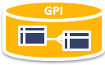os_unix
Unterschiede
Hier werden die Unterschiede zwischen zwei Versionen angezeigt.
| Beide Seiten der vorigen RevisionVorhergehende Überarbeitung | Nächste ÜberarbeitungBeide Seiten der Revision | ||
| os_unix [2019/02/21 10:13] – [Monitoring] gpipperr | os_unix [2019/12/08 17:33] – [Scripting] gpipperr | ||
|---|---|---|---|
| Zeile 1: | Zeile 1: | ||
| + | ===== Linux ===== | ||
| + | |||
| + | ==== Allgemein ==== | ||
| + | |||
| + | |||
| + | Unix Manpages für verschiedene Betriebsysteme wie HP UX: | ||
| + | * => http:// | ||
| + | |||
| + | |||
| + | |||
| + | |||
| + | Alternative Distributionen zu Oracle Linux für den Datenbank Betrieb: | ||
| + | * https:// | ||
| + | |||
| + | |||
| + | |||
| + | Für den echten Unix Freund: | ||
| + | |||
| + | * http:// | ||
| + | |||
| + | |||
| + | ---- | ||
| + | |||
| + | ==== Scripting ==== | ||
| + | |||
| + | * [[linux: | ||
| + | * [[linux: | ||
| + | * [[linux: | ||
| + | |||
| + | |||
| + | |||
| + | |||
| + | ===Quellen=== | ||
| + | |||
| + | |||
| + | |||
| + | * http:// | ||
| + | * http:// | ||
| + | * http:// | ||
| + | |||
| + | ---- | ||
| + | |||
| + | |||
| + | === Monitoring=== | ||
| + | |||
| + | HTOP | ||
| + | |||
| + | * http:// | ||
| + | | ||
| + | NMON | ||
| + | * http:// | ||
| + | |||
| + | |||
| + | SYSLOG | ||
| + | |||
| + | * https:// | ||
| + | |||
| + | |||
| + | ---- | ||
| + | |||
| + | ==== Server ==== | ||
| + | |||
| + | == Installation: | ||
| + | |||
| + | * [[linux: | ||
| + | |||
| + | |||
| + | |||
| + | == Für Oracle Linux 7 Open Repostiory EPEL einbinden == | ||
| + | |||
| + | <code bash> | ||
| + | wget https:// | ||
| + | rpm -ivh epel-release-latest-7.noarch.rpm | ||
| + | yum repolist | ||
| + | </ | ||
| + | |||
| + | |||
| + | |||
| + | ==Shortcuts beim booten:== | ||
| + | |||
| + | Mit der Tasten Kombination < | ||
| + | |||
| + | ==Im Single Mode booten:== | ||
| + | |||
| + | Im Grup Menü Zeile den passenden Kernel aussuchen, mit < | ||
| + | |||
| + | == Root Platten neu mounten:== | ||
| + | |||
| + | Wird beim Start von Linux (z.B. bei einer neu importieren VM) das root file system nur als read only gemounted, in Single User mode starten und neu mounten und in den nächsten Runlevel springen. | ||
| + | |||
| + | <code bash> | ||
| + | mount -o remount / | ||
| + | init 3 | ||
| + | </ | ||
| + | |||
| + | |||
| + | ---- | ||
| + | |||
| + | ==== Storage ==== | ||
| + | |||
| + | * [[linux: | ||
| + | |||
| + | * [[linux: | ||
| + | |||
| + | iSCSI | ||
| + | |||
| + | * [[vmware: | ||
| + | * [[vmware: | ||
| + | |||
| + | |||
| + | NFS | ||
| + | |||
| + | * [[linux: | ||
| + | |||
| + | |||
| + | Linux I/O Scheduler: | ||
| + | |||
| + | * http:// | ||
| + | |||
| + | |||
| + | IO Überlegungen | ||
| + | * https:// | ||
| + | |||
| + | ===Disk Aligment Linux testen und bei einer neuen Partition einstellen=== | ||
| + | |||
| + | Verfügbare Platten anzeigen mit cat / | ||
| + | |||
| + | Partition auf der Lun einrichten mit “fdisk /dev/xxx“ | ||
| + | |||
| + | Neue Partition mit: | ||
| + | Antworten: | ||
| + | |||
| + | Aligment prüfen /einstellen mit: | ||
| + | Antworten: **" | ||
| + | |||
| + | Gleiches Problem wie unter Windows siehe auch [[windows: | ||
| + | |||
| + | ===CD Mounten=== | ||
| + | |||
| + | Normale CD mounten **-t iso9660**: | ||
| + | <code bash> | ||
| + | mount -t iso9660 /dev/scd0 / | ||
| + | </ | ||
| + | |||
| + | Iso Image mounten: | ||
| + | <code bash> | ||
| + | mkdir /media/iso1 | ||
| + | mount -o loop my_image.iso /media/iso1 | ||
| + | </ | ||
| + | |||
| + | ===Die 5% reservierten Speicherplatz auf einer ext3/ext4 freigeben=== | ||
| + | |||
| + | Per default werden auf einem ext3/ext4 Filesystem 5% für root " | ||
| + | Für die Fileystem, die für das OS unerläslich sind, ist das ein guter Schutz gegen zu 100% volle Platten. | ||
| + | |||
| + | Daher ist " | ||
| + | <code bash> | ||
| + | df -h | ||
| + | Filesystem | ||
| + | / | ||
| + | </ | ||
| + | |||
| + | Überpürfen mit: | ||
| + | <code bash> | ||
| + | sudo tune2fs -l /dev/sda1 | grep ' | ||
| + | </ | ||
| + | |||
| + | Anpassen: | ||
| + | <code bash> | ||
| + | sudo tune2fs -m 0 /dev/sda1 | ||
| + | </ | ||
| + | |||
| + | ---- | ||
| + | |||
| + | |||
| + | ---- | ||
| + | |||
| + | |||
| + | ====Networking: | ||
| + | |||
| + | * [[linux: | ||
| + | * [[linux: | ||
| + | * http:// | ||
| + | * [[https:// | ||
| + | |||
| + | |||
| + | IP Adressen Daten abfragen: | ||
| + | |||
| + | * https:// | ||
| + | ===Ubiquiti https:// | ||
| + | |||
| + | * [[raspberry: | ||
| + | * [[linux: | ||
| + | |||
| + | |||
| + | |||
| + | ===Oracle Real Application Cluster RAC=== | ||
| + | |||
| + | * [[linux: | ||
| + | * [[linux: | ||
| + | ===Hostname setzen=== | ||
| + | |||
| + | **root** | ||
| + | |||
| + | Hostname manuell setzen: | ||
| + | <code bash> | ||
| + | hostname oraoms12c01.pipperr.local | ||
| + | </ | ||
| + | |||
| + | |||
| + | Permanente Konfiguration: | ||
| + | <code bash> | ||
| + | # | ||
| + | # | ||
| + | vi / | ||
| + | |||
| + | HOSTNAME=" | ||
| + | |||
| + | # | ||
| + | # | ||
| + | vi /etc/hosts | ||
| + | |||
| + | 10.10.10.225 oraoms12c01.pipperr.local oraoms12c01 | ||
| + | |||
| + | # | ||
| + | #Netzwerk neu starten | ||
| + | service network restart | ||
| + | |||
| + | #testen | ||
| + | |||
| + | dnsdomainname | ||
| + | hostname -f | ||
| + | hostname -a | ||
| + | |||
| + | </ | ||
| + | |||
| + | == Linux 7 === | ||
| + | |||
| + | <code bash> | ||
| + | #über Kommando werkzeug | ||
| + | hostnamectl set-hostname racdb01.pipperr.local | ||
| + | |||
| + | # Neue Session starten und püfen | ||
| + | nmcli general hostname | ||
| + | |||
| + | cat / | ||
| + | |||
| + | </ | ||
| + | |||
| + | see => http:// | ||
| + | |||
| + | ===Bonding: | ||
| + | |||
| + | Siehe auch dieser Bonding Beispiel: | ||
| + | |||
| + | * http:// | ||
| + | * http:// | ||
| + | * https:// | ||
| + | |||
| + | == Welche Interface sind in einem Bond zusammen gefasst == | ||
| + | |||
| + | <code bash> | ||
| + | |||
| + | cat / | ||
| + | |||
| + | </ | ||
| + | |||
| + | |||
| + | === Routen anzeigen lassen === | ||
| + | |||
| + | <code bash> | ||
| + | |||
| + | ## Default route | ||
| + | |||
| + | |||
| + | route -n | ||
| + | |||
| + | |||
| + | ## IP route | ||
| + | |||
| + | |||
| + | #welche Tables gibt es : | ||
| + | |||
| + | cat / | ||
| + | |||
| + | #anzeigen lassen: | ||
| + | |||
| + | ip route | ||
| + | |||
| + | ip route show table local | ||
| + | # etc. | ||
| + | |||
| + | </ | ||
| + | |||
| + | * http:// | ||
| + | |||
| + | |||
| + | === Open Ports prüfen === | ||
| + | |||
| + | Auf neueren Client ist oft kein telnet mehr installiert, | ||
| + | |||
| + | <code bash> | ||
| + | # alter Weg: | ||
| + | telnet < | ||
| + | |||
| + | |||
| + | # Alternative curl: | ||
| + | |||
| + | |||
| + | #Wenn es funktioniert: | ||
| + | |||
| + | curl http:// | ||
| + | |||
| + | * About to connect() to gpi-oem01.pipperr.local port 5900 (#0) | ||
| + | * | ||
| + | * Connected to gpi-oem01.pipperr.local (10.51.20.91) port 5900 (#0) | ||
| + | > GET / HTTP/1.1 | ||
| + | > User-Agent: curl/7.19.7 (x86_64-redhat-linux-gnu) libcurl/ | ||
| + | > Host: gpi-oem01.pipperr.local | ||
| + | > Accept: */* | ||
| + | > | ||
| + | |||
| + | * Connection #0 to host gpi-oem01.pipperr.local left intact | ||
| + | * Closing connection #0 | ||
| + | |||
| + | |||
| + | #Wenn es nicht geht: | ||
| + | |||
| + | curl http:// | ||
| + | * About to connect() to gpi-oem01.pipperr.local port 5901 (#0) | ||
| + | * | ||
| + | * couldn' | ||
| + | * Closing connection #0 | ||
| + | curl: (7) couldn' | ||
| + | |||
| + | |||
| + | </ | ||
| + | |||
| + | curl siehe http:// | ||
| + | |||
| + | |||
| + | ---- | ||
| + | |||
| + | |||
| + | ---- | ||
| + | |||
| + | |||
| + | ====DNS==== | ||
| + | |||
| + | |||
| + | DNS Server mit Power DNS aufsetzen: | ||
| + | |||
| + | * [[linux: | ||
| + | * [[raspberry: | ||
| + | |||
| + | Öffentliche DNS Server: | ||
| + | * http:// | ||
| + | |||
| + | |||
| + | ---- | ||
| + | |||
| + | ===NTP=== | ||
| + | |||
| + | |||
| + | |||
| + | * [[linux: | ||
| + | |||
| + | |||
| + | Alternativ unter Windows => [[windows: | ||
| + | ---- | ||
| + | |||
| + | === Firewall === | ||
| + | |||
| + | * http:// | ||
| + | |||
| + | ---- | ||
| + | |||
| + | === dtrace === | ||
| + | |||
| + | |||
| + | * [[linux: | ||
| + | |||
| + | |||
| + | ---- | ||
| + | |||
| + | === Abrtd === | ||
| + | |||
| + | |||
| + | * [[linux: | ||
| + | |||
| + | |||
| + | ---- | ||
| + | === Alternative Repositories === | ||
| + | |||
| + | EPRL | ||
| + | |||
| + | |||
| + | <code bash> | ||
| + | ## RHEL/CentOS 7 64-Bit ## | ||
| + | wget http:// | ||
| + | |||
| + | rpm -ivh epel-release-7-5.noarch.rpm | ||
| + | |||
| + | yum repolist | ||
| + | |||
| + | |||
| + | yum --enablerepo=epel info nmon | ||
| + | |||
| + | yum --enablerepo=epel install nmon | ||
| + | |||
| + | </ | ||
| + | |||
| + | |||
| + | Oracle Public => http:// | ||
| + | |||
| + | <code bash> | ||
| + | #Linux 7 | ||
| + | cd / | ||
| + | wget http:// | ||
| + | </ | ||
| + | |||
| + | |||
| + | ---- | ||
| + | |||
| + | |||
| + | ====Memory: | ||
| + | |||
| + | * [[linux: | ||
| + | * [[linux: | ||
| + | * [[linux: | ||
| + | * [[linux: | ||
| + | |||
| + | How to Configure the Linux Out-of-Memory Killer: | ||
| + | * http:// | ||
| + | |||
| + | |||
| + | ---- | ||
| + | |||
| + | ====Fun: | ||
| + | |||
| + | * [[raspberry: | ||
| + | |||
| + | |||
| + | Emulatoren | ||
| + | * http:// | ||
| + | |||
| + | |||
| + | ---- | ||
| + | |||
| + | ====Bash: | ||
| + | |||
| + | * [[linux: | ||
| + | * [[linux: | ||
| + | | ||
| + | | ||
| + | * [[linux: | ||
| + | |||
| + | |||
| + | History Verhalten: | ||
| + | * http:// | ||
| + | |||
| + | |||
| + | ---- | ||
| + | |||
| + | ==== Securtiy ==== | ||
| + | |||
| + | * [[linux: | ||
| + | * [[linux: | ||
| + | |||
| + | |||
| + | ---- | ||
| + | ====Apache: | ||
| + | |||
| + | * [[http:// | ||
| + | |||
| + | |||
| + | ---- | ||
| + | |||
| + | ==== Solaris ==== | ||
| + | |||
| + | [[http:// | ||
| + | |||
| + | Die Weiterentwicklung erfolgt nun als opensource distribution zum Beispiel unter: | ||
| + | |||
| + | * http:// | ||
| + | |||
| + | |||
| + | |||
| + | ---- | ||
| + | |||
| + | ==== HP Unix ==== | ||
| + | |||
| + | ==Shell== | ||
| + | |||
| + | ESC Taste für das expandieren von Dateinamen (wie normalerweise TAB) | ||
| + | |||
| + | Anpassen an Bash siehe => http:// | ||
| + | |||
| + | ===DF=== | ||
| + | |||
| + | Der DF Befehlt unter HP UX ist etwas gewöhnungsbedürftig um leicht lesbare Werte zu erhalten. | ||
| + | |||
| + | Hier ein praktisches Script um das auszuwerten: | ||
| + | |||
| + | <code bash> | ||
| + | df -Pk | awk ' | ||
| + | BEGIN {print " | ||
| + | print " | ||
| + | END {print "" | ||
| + | /dev/ || / | ||
| + | printf (" | ||
| + | }' | ||
| + | </ | ||
| + | Vielen Dank an [[http:// | ||
| + | |||
| + | |||
| + | Gleiches Prinzip auf für einzelne Dateien: | ||
| + | <code bash> | ||
| + | ls -l | awk ' | ||
| + | |||
| + | du -sk * | ||
| + | |||
| + | </ | ||
| + | |||
| + | ---- | ||
| + | |||
| + | ==== OpenStack==== | ||
| + | |||
| + | siehe => https:// | ||
| + | |||
| + | |||
| + | Oracle 12c auf Solaris in einer OpenStack private Cloud Lösung: | ||
| + | |||
| + | * https:// | ||
| + | |||
| + | |||
| + | Hadoop auf OpenStack | ||
| + | |||
| + | * https:// | ||
| + | |||
| + | |||
| + | |||
| + | ---- | ||
| + | |||
| + | ==== Docker ==== | ||
| + | |||
| + | |||
| + | Video: | ||
| + | * https:// | ||
| + | |||
| + | |||
| + | ---- | ||
| + | |||
os_unix.txt · Zuletzt geändert: 2024/01/11 09:36 von gpipperr