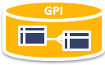raspberry:raspberry_overview
Unterschiede
Hier werden die Unterschiede zwischen zwei Versionen angezeigt.
| Beide Seiten der vorigen RevisionVorhergehende ÜberarbeitungNächste Überarbeitung | Vorhergehende Überarbeitung | ||
| raspberry:raspberry_overview [2019/08/30 20:51] – [Projekte] gpipperr | raspberry:raspberry_overview [2024/01/30 00:46] (aktuell) – [Projekte] gpipperr | ||
|---|---|---|---|
| Zeile 1: | Zeile 1: | ||
| + | ====== Der Raspberry PI ====== | ||
| + | |||
| + | Beschaffung https:// | ||
| + | ==== Projekte ==== | ||
| + | |||
| + | |||
| + | Meine aktuellen fertigen Projekte mit dem Raspberry: | ||
| + | |||
| + | * [[raspberry: | ||
| + | * (siehe auch für Standard Linux [[linux: | ||
| + | | ||
| + | * Webcam siehe [[raspberry: | ||
| + | |||
| + | |||
| + | * [[raspberry: | ||
| + | |||
| + | |||
| + | * [[raspberry: | ||
| + | |||
| + | |||
| + | * [[raspberry: | ||
| + | |||
| + | |||
| + | * [[raspberry: | ||
| + | |||
| + | |||
| + | |||
| + | |||
| + | |||
| + | In Arbeit: | ||
| + | |||
| + | |||
| + | * [[raspberry: | ||
| + | |||
| + | * [[raspberry: | ||
| + | |||
| + | |||
| + | |||
| + | Internet Radio / CD Wiedergabe / Medien | ||
| + | |||
| + | * https:// | ||
| + | * HiFiBerry DAC+ ADC https:// | ||
| + | * RASP PI 4 B 4GB https:// | ||
| + | | ||
| + | |||
| + | === Raspberry Media Center === | ||
| + | |||
| + | * [[raspberry: | ||
| + | |||
| + | ---- | ||
| + | |||
| + | |||
| + | ==== Installation und Setup ==== | ||
| + | |||
| + | |||
| + | ===Linux=== | ||
| + | |||
| + | **Raspberry Pi 1 - ARMv6** | ||
| + | |||
| + | * [[raspberry: | ||
| + | * [[raspberry: | ||
| + | * [[raspberry: | ||
| + | |||
| + | **Raspberry Pi 2 - ARMv7 - Broadcom BCM2836** | ||
| + | |||
| + | |||
| + | Da Pidora noch nicht so recht den Pi 2 verfügbar ist, alternativ http:// | ||
| + | |||
| + | * [[raspberry: | ||
| + | |||
| + | |||
| + | Da auch redsleeve nicht mehr so frisch ausschaut => http:// | ||
| + | |||
| + | * [[raspberry: | ||
| + | |||
| + | |||
| + | Alternatives kompaktes Linux => https:// | ||
| + | |||
| + | === Oracle Linux === | ||
| + | |||
| + | |||
| + | * [[raspberry: | ||
| + | |||
| + | |||
| + | |||
| + | ===Windows 10=== | ||
| + | |||
| + | Ab dem Raspberry Pi 2 (verwendet die Broadcom BCM2836 (ARMv7) CPU) kann auch Windows 10 installiert werden | ||
| + | |||
| + | Info: | ||
| + | * http:// | ||
| + | |||
| + | Setup: | ||
| + | * http:// | ||
| + | * http:// | ||
| + | |||
| + | ---- | ||
| + | ==== Display am PI ==== | ||
| + | |||
| + | |||
| + | The official Raspberry Pi touch display | ||
| + | |||
| + | * https:// | ||
| + | |||
| + | ===Display hd44780=== | ||
| + | |||
| + | * http:// | ||
| + | |||
| + | ---- | ||
| + | |||
| + | ==== Programmierung==== | ||
| + | |||
| + | ===Java=== | ||
| + | |||
| + | * http:// | ||
| + | * [[https:// | ||
| + | |||
| + | |||
| + | === Serial Peripheral Interface (SPI=== | ||
| + | |||
| + | * http:// | ||
| + | * http:// | ||
| + | |||
| + | |||
| + | === Anschluss über i2C Protokoll=== | ||
| + | |||
| + | |||
| + | * http:// | ||
| + | * https:// | ||
| + | * http:// | ||
| + | |||
| + | ---- | ||
| + | |||
| + | ==== Betrieb ==== | ||
| + | |||
| + | === Betriebs-Temperatur auslesen === | ||
| + | |||
| + | Mit dem Tool [[http:// | ||
| + | |||
| + | <code bash> | ||
| + | |||
| + | #Direct in Grad | ||
| + | |||
| + | vcgencmd | ||
| + | temp=45.5' | ||
| + | |||
| + | #alternativ | ||
| + | |||
| + | cat / | ||
| + | 46002 | ||
| + | |||
| + | </ | ||
| + | |||
| + | ===Unter/ | ||
| + | |||
| + | * http:// | ||
| + | |||
| + | |||
| + | ---- | ||
| + | |||
| + | |||
| + | ==== Die Umwelt messen==== | ||
| + | |||
| + | ===Wechselstrom=== | ||
| + | |||
| + | Messprinzip | ||
| + | |||
| + | * https:// | ||
| + | |||
| + | |||
| + | Sensoren | ||
| + | |||
| + | * http:// | ||
| + | |||
| + | |||
| + | ---- | ||
| + | |||
| + | === Temperatur messen === | ||
| + | |||
| + | Software: | ||
| + | |||
| + | * digitemp https:// | ||
| + | |||
| + | <code bash> | ||
| + | |||
| + | yum install digitemp | ||
| + | |||
| + | </ | ||
| + | |||
| + | |||
| + | Verwendete Sensoren: | ||
| + | |||
| + | * 1-Wire Parasite-Power Digital Thermometer DS18S20 | ||
| + | * http:// | ||
| + | * 9-bit temperature measurements | ||
| + | * Operating temperature range of -55°C to +125°C | ||
| + | * accurate to ±0.5°C over the range of -10°C to +85°C. | ||
| + | |||
| + | * Programmable Resolution 1-Wire Digital Thermometer DS18B20 | ||
| + | * http:// | ||
| + | * 9-bit to 12-bit Celsius temperature measurements | ||
| + | * Operating temperature range of -55°C to +125°C | ||
| + | * accurate to ±0.5°C over the range of -10°C to +85°C | ||
| + | |||
| + | |||
| + | * TSIC 206 | ||
| + | |||
| + | Anschluss eines Temperatursensors über 1-wire Protokoll | ||
| + | |||
| + | |||
| + | allgemein siehe Reading and Writing 1-Wire® Devices Through Serial Interfaces => http:// | ||
| + | |||
| + | Siehe auch: | ||
| + | |||
| + | * http:// | ||
| + | * http:// | ||
| + | * http:// | ||
| + | * http:// | ||
| + | * http:// | ||
| + | * http:// | ||
| + | * http:// | ||
| + | * http:// | ||
| + | |||
| + | Inkl. Feuchte-sensosr: | ||
| + | |||
| + | * http:// | ||
| + | |||
| + | ---- | ||
| + | |||
| + | === Uhrzeit === | ||
| + | |||
| + | DCF-77 | ||
| + | |||
| + | * [[raspberry: | ||
| + | |||
| + | |||
| + | Eine RTC anschließen | ||
| + | * http:// | ||
| + | |||
| + | Stratum-1 NTP Server | ||
| + | |||
| + | * http:// | ||
| + | |||
| + | ---- | ||
| + | |||
| + | === Erdungswiderstands messen === | ||
| + | |||
| + | |||
| + | * http:// | ||
| + | * http:// | ||
| + | |||
| + | ---- | ||
| + | |||
| + | === Gewicht messen=== | ||
| + | |||
| + | DMS - Dehnungsmeßstreifen | ||
| + | |||
| + | Einsatz = > | ||
| + | |||
| + | * http:// | ||
| + | |||
| + | |||
| + | ==Wägezelle== | ||
| + | |||
| + | * http:// | ||
| + | * http:// | ||
| + | |||
| + | Forum: | ||
| + | * http:// | ||
| + | |||
| + | Umsetzungen: | ||
| + | * http:// | ||
| + | * http:// | ||
| + | |||
| + | |||
| + | Beschaltung: | ||
| + | |||
| + | |||
| + | Suchstichwort: | ||
| + | |||
| + | Body Load Cell Weighing Sensor Resistance strain Half-bridge | ||
| + | |||
| + | ---- | ||
| + | |||
| + | === Luftreinheit - Luftmessstation | ||
| + | |||
| + | IR-Sensor GP2Y10 von Sharp siehe https:// | ||
| + | |||
| + | |||
| + | * https:// | ||
| + | * http:// | ||
| + | |||
| + | Anwendung: | ||
| + | |||
| + | * http:// | ||
| + | |||
| + | Gas Sensor mp135 | ||
| + | |||
| + | https:// | ||
| + | |||
| + | ---- | ||
| + | |||
| + | === Drucksenoren === | ||
| + | |||
| + | Flexiforce Pressure Sensor => https:// | ||
| + | |||
| + | siehe auch https:// | ||
| + | |||
| + | ---- | ||
| + | |||
| + | === Flüssigkeit === | ||
| + | |||
| + | Messprinzipien: | ||
| + | |||
| + | * http:// | ||
| + | |||
| + | Intelligenter Durchflusssensor: | ||
| + | |||
| + | * http:// | ||
| + | |||
| + | ---- | ||
| + | |||
| + | ==== Sound ==== | ||
| + | |||
| + | |||
| + | Audio: | ||
| + | |||
| + | * https:// | ||
| + | |||
| + | HiFiBerry DAC | ||
| + | |||
| + | * https:// | ||
| + | |||
| + | * RPI HB DAC+ PRO :: HiFiBerry DAC+ pro, Raspberry Pi Shield => http:// | ||
| + | |||
| + | |||
| + | Wolfson Audio Card für Raspberry Pi: | ||
| + | |||
| + | * http:// | ||
| + | |||
| + | Lieferbar hier: | ||
| + | |||
| + | * http:// | ||
| + | |||
| + | |||
| + | Software: | ||
| + | |||
| + | * https:// | ||
| + | |||
| + | |||
| + | Projekte | ||
| + | * http:// | ||
| + | |||
| + | ---- | ||
| + | ==== Anwendungen==== | ||
| + | |||
| + | |||
| + | ===Media Center=== | ||
| + | |||
| + | XBMC - Kodi => http:// | ||
| + | |||
| + | |||
| + | Installation auf dem Raspberry Pi 2 siehe http:// | ||
| + | |||
| + | |||
| + | Anmerkungen: | ||
| + | |||
| + | * SD Karte ScanDisk Ultra 64GB Class 10 | ||
| + | * OpenElec als Image mit DiskImager | ||
| + | * http:// | ||
| + | |||
| + | === Mathematica | ||
| + | |||
| + | Für den privaten Gebrauch kann das Software Packet Mathematica auf dem RasBerry Pi verwendet werden: | ||
| + | |||
| + | Siehe: => http:// | ||
| + | |||
| + | Siehe auch: | ||
| + | |||
| + | * http:// | ||
| + | |||
| + | ---- | ||
| + | |||
| + | ===== Linksammlung ===== | ||
| + | |||
| + | Main Page: http:// | ||
| + | |||
| + | |||
| + | Gehäuse: | ||
| + | * http:// | ||
| + | * http:// | ||
| + | |||
| + | |||
| + | Allgemein: | ||
| + | * http:// | ||
| + | * http:// | ||
| + | * http:// | ||
| + | * http:// | ||
| + | * http:// | ||
| + | |||
| + | |||
| + | Interessante Projekte | ||
| + | |||
| + | * Stromzähler => http:// | ||
| + | * Build Your Own Raspberry Pi Arduino System => http:// | ||
| + | |||
| + | |||
| + | |||
| + | ---- | ||