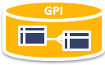dba:rac_infinband
Unterschiede
Hier werden die Unterschiede zwischen zwei Versionen angezeigt.
| Beide Seiten der vorigen RevisionVorhergehende Überarbeitung | Nächste ÜberarbeitungBeide Seiten der Revision | ||
| dba:rac_infinband [2012/03/24 16:49] – [Oracle Linux 6.1 Probleme] gpipperr | dba:rac_infinband [2012/03/24 16:54] – [Oracle Linux 6.1 Probleme] gpipperr | ||
|---|---|---|---|
| Zeile 144: | Zeile 144: | ||
| </ | </ | ||
| - | Lösung:\\ | + | **Lösung**:\\ |
| Mellanox treiber manuel installieren | Mellanox treiber manuel installieren | ||
| + | |||
| + | * Mount ISO Image of Mellanox Driver to / | ||
| + | * Create directory / | ||
| + | * Copy from src directory from iso image the source code to / | ||
| + | * Copy Conf File to / | ||
| + | * Start Kernel driver installation ( ./ | ||
| + | * Install Tools from rpm directory of iso cd | ||
| + | |||
| + | Mount the Infiniband Setup ISO Image via the command | ||
| + | <code bash> | ||
| + | # mkdir / | ||
| + | |||
| + | # mount -o loop -t iso9660 / | ||
| + | </ | ||
| + | |||
| + | Building RPMs for un-supported kernels. | ||
| + | <code bash> | ||
| + | mkdir / | ||
| + | |||
| + | cd / | ||
| + | |||
| + | cp MLNX_OFED_SRC-1.5.3-3.0.0.tgz / | ||
| + | |||
| + | cd / | ||
| + | |||
| + | tar zxvf MLNX_OFED_SRC-1.5.3-3.0.0.tgz | ||
| + | |||
| + | cd MLNX_OFED_SRC-1.5.3-3.0.0 | ||
| + | </ | ||
| + | |||
| + | Copy ofed.conf to the / | ||
| + | Deinstall package | ||
| + | |||
| + | <code bash> | ||
| + | yum remove | ||
| + | </ | ||
| + | |||
| + | Start the build and installation of the kernel module. | ||
| + | <code bash> | ||
| + | ./ | ||
| + | Below is the list of OFED packages that you have chosen | ||
| + | (some may have been added by the installer due to package dependencies): | ||
| + | |||
| + | ofed-scripts | ||
| + | kernel-ib | ||
| + | kernel-ib-devel | ||
| + | kernel-mft | ||
| + | |||
| + | Uninstalling the previous version of OFED | ||
| + | Build ofed-scripts RPM | ||
| + | |||
| + | … …… ………… …… ….. | ||
| + | |||
| + | |||
| + | Device (15b3: | ||
| + | 47:00.0 InfiniBand: Mellanox Technologies MT25418 [ConnectX VPI PCIe 2.0 2.5GT/s - IB DDR / 10GigE] (rev a0) | ||
| + | Link Width: 8x | ||
| + | PCI Link Speed: 2.5Gb/s | ||
| + | |||
| + | |||
| + | Installation finished successfully. | ||
| + | |||
| + | </ | ||
| + | |||
| + | If you get the output " | ||
| + | Go back to iso image and install the Mellanox Support | ||
| + | |||
| + | <code bash> | ||
| + | cd / | ||
| + | |||
| + | |||
| + | yum --nogpgcheck install opensm-3.3.9.MLNX_20111006_e52d5fc-0.1.x86_64.rpm rds-tools-2.0.4-1.x86_64.rpm infiniband-diags-1.5.8.MLNX_20110906-0.1.x86_64.rpm ibutils2-2.0-0.34.g9d3133a.x86_64.rpm ibutils-1.5.7-0.1.g05a9d1a.x86_64.rpm opensm-libs-3.3.9.MLNX_20111006_e52d5fc-0.1.x86_64.rpm libibmad-1.3.7.MLNX_20110814-0.1.x86_64.rpm libibumad-1.3.7.MLNX_20110814-0.1.x86_64.rpm | ||
| + | |||
| + | </ | ||
| + | |||
| + | Please check in the configuration files for Infiniband, that the RDS driver is loaded at startup. | ||
| + | <code bash> | ||
| + | $ cat / | ||
| + | # Load RDS module | ||
| + | RDS_LOAD=yes | ||
| + | If not, please change Value for parameter RDS_LOAD to yes on each node. If whole parameter is missing, add the parameter. | ||
| + | </ | ||
dba/rac_infinband.txt · Zuletzt geändert: 2012/03/24 17:03 von gpipperr