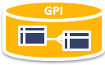dba:start_db_linux
Unterschiede
Hier werden die Unterschiede zwischen zwei Versionen angezeigt.
| Beide Seiten der vorigen RevisionVorhergehende ÜberarbeitungNächste Überarbeitung | Vorhergehende ÜberarbeitungNächste ÜberarbeitungBeide Seiten der Revision | ||
| dba:start_db_linux [2016/10/02 14:17] – [Service anlegen] gpipperr | dba:start_db_linux [2016/10/02 15:03] – [Quellen] gpipperr | ||
|---|---|---|---|
| Zeile 101: | Zeile 101: | ||
| User=oracle | User=oracle | ||
| Group=oinstall | Group=oinstall | ||
| - | ExecStart=/home/ | + | ExecStart=/opt/ |
| - | ExecStop=/home/ | + | ExecStop=/opt/ |
| [Install] | [Install] | ||
| Zeile 112: | Zeile 112: | ||
| <code bash> | <code bash> | ||
| - | # ln -s / | + | ln -s / |
| </ | </ | ||
| Zeile 134: | Zeile 134: | ||
| - | </ | + | #Stoppen |
| + | systemctl stop dbora.service | ||
| + | </ | ||
| + | <fc # | ||
| <code bash> | <code bash> | ||
| Zeile 146: | Zeile 148: | ||
| </ | </ | ||
| - | => "# | + | => **"# |
| - | Probleme: | + | ===Quellen=== |
| - | + | ||
| - | * https:// | + | |
| Siehe auch | Siehe auch | ||
| * https:// | * https:// | ||
| * https:// | * https:// | ||
| + | * https:// | ||
| + | * https:// | ||
dba/start_db_linux.txt · Zuletzt geändert: 2019/12/02 22:49 von gpipperr