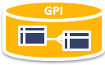nosql:administration_2_oracle_nosql_db_11gr2
Unterschiede
Hier werden die Unterschiede zwischen zwei Versionen angezeigt.
| Beide Seiten der vorigen RevisionVorhergehende ÜberarbeitungNächste Überarbeitung | Vorhergehende ÜberarbeitungLetzte ÜberarbeitungBeide Seiten der Revision | ||
| nosql:administration_2_oracle_nosql_db_11gr2 [2015/02/21 17:46] – [Das eigentliche Script] gpipperr | nosql:administration_2_oracle_nosql_db_11gr2 [2015/02/21 17:48] – [Beispiel Konfiguration] gpipperr | ||
|---|---|---|---|
| Zeile 1: | Zeile 1: | ||
| - | ===== Die wichtigen täglichen Befehle für einen Oracle NoSQL Store in einem Skript umsetzen===== | ||
| - | Per Script wird es einfacher den gesamten Store über die verteilten Knoten zu starten / zu stoppen und wichtige Eigenschaften zu prüfen. | ||
| - | |||
| - | Vorbereitung: | ||
| - | |||
| - | * Es ist hilfreich zuvor zwischen den Knoten per SSL Key Austausch einen Login ohne Password zu realisieren siehe [[linux: | ||
| - | * Library für das Script laden => {{: | ||
| - | * Konfigurations- Datei nodelist.conf erstellen | ||
| - | |||
| - | Die aktuellste Version vom Script findet sich hier: | ||
| - | |||
| - | * => [[https:// | ||
| - | |||
| - | === Beispiel Konfiguration=== | ||
| - | |||
| - | Über die Datei nodelist.conf wird die Umgebung eingestellt, | ||
| - | |||
| - | |||
| - | <code bash nodelist.conf> | ||
| - | #List of all nodes of the store | ||
| - | STORE_NAME[0]=GPIDB | ||
| - | STORE_PORT[0]=5000 | ||
| - | STORE_NODE[0]=nosqldb01 | ||
| - | STORE_ROOT[0]=/ | ||
| - | STORE_HOME[0]=/ | ||
| - | STORE_HTTP_ADMIN_PORT[0]=5001 | ||
| - | STORE_ADMIN_PORT[0]=5005 | ||
| - | STORE_HA_RANGE[0]=5010, | ||
| - | STORE_SERVICERANGE[0]=5021, | ||
| - | |||
| - | |||
| - | STORE_NAME[1]=GPIDB | ||
| - | STORE_PORT[1]=5000 | ||
| - | STORE_NODE[1]=nosqldb02 | ||
| - | STORE_ROOT[1]=/ | ||
| - | STORE_HOME[1]=/ | ||
| - | STORE_HTTP_ADMIN_PORT[1]=5001 | ||
| - | STORE_ADMIN_PORT[1]=5005 | ||
| - | STORE_HA_RANGE[1]=5010, | ||
| - | STORE_SERVICERANGE[1]=5021, | ||
| - | |||
| - | STORE_NAME[2]=GPIDB | ||
| - | STORE_PORT[2]=5000 | ||
| - | STORE_NODE[2]=nosqldb03 | ||
| - | STORE_ROOT[2]=/ | ||
| - | STORE_HOME[2]=/ | ||
| - | STORE_HTTP_ADMIN_PORT[2]=5001 | ||
| - | STORE_ADMIN_PORT[2]=5005 | ||
| - | STORE_HA_RANGE[2]=5010, | ||
| - | STORE_SERVICERANGE[2]=5021, | ||
| - | |||
| - | # Admin Node | ||
| - | ADMIN_NODE=0 | ||
| - | ADMIN_SEC_CONFIG=TRUE | ||
| - | ADMIN_USER=root | ||
| - | ADMIN_SECRET=root_user.security | ||
| - | |||
| - | </ | ||
| - | |||
| - | Wird der Store ohne Password Security betrieben, den Parameter " | ||
| - | |||
| - | === Das eigentliche Script === | ||
| - | |||
| - | |||
| - | <code bash noSQLStore.sh> | ||
| - | #!/bin/sh | ||
| - | # | ||
| - | # Part of the Gunther Pippèrr | ||
| - | # GPI Oracle Script Library | ||
| - | # for more information see: | ||
| - | # | ||
| - | # Purpose | ||
| - | # Main Admin Task for a Oracle NoSQL Store | ||
| - | # Configuration read from nodelist.conf | ||
| - | # | ||
| - | # For NoSQL Version 3.1 - Oracle 12c R3 | ||
| - | # | ||
| - | # | ||
| - | ########## Environment ############## | ||
| - | |||
| - | SCRIPTPATH=$(cd ${0%/*} && echo $PWD/ | ||
| - | SCRIPTS_DIR=`dirname " | ||
| - | |||
| - | # for Log usage | ||
| - | DAY_OF_WEEK=" | ||
| - | export DAY_OF_WEEK | ||
| - | DAY=" | ||
| - | export DAY | ||
| - | |||
| - | . ${SCRIPTS_DIR}/ | ||
| - | |||
| - | ################################################# | ||
| - | # read the Node Configuration | ||
| - | declare -a STORE_NODE | ||
| - | declare -a STORE_ROOT | ||
| - | declare -a STORE_HOME | ||
| - | declare -a STORE_NAME | ||
| - | |||
| - | . ${SCRIPTS_DIR}/ | ||
| - | |||
| - | ################################################ | ||
| - | # check Security Configuration | ||
| - | if [ " | ||
| - | then | ||
| - | STORE_CONNECT_SECURITY=" | ||
| - | else | ||
| - | STORE_CONNECT_SECURITY="" | ||
| - | fi | ||
| - | |||
| - | |||
| - | ############################################ | ||
| - | |||
| - | createUser() { | ||
| - | printf "Name of the Store User:" | ||
| - | read USER_NAME | ||
| - | printf " | ||
| - | read USER_PWD | ||
| - | |||
| - | # create the command file for the store user | ||
| - | CREATE_USER_COMMANDFILE=" | ||
| - | |||
| - | # create the Store user | ||
| - | echo "plan create-user -name ${USER_NAME} -password ${USER_PWD} -wait" | ||
| - | echo "plan grant -role readwrite -user ${USER_NAME} -wait" | ||
| - | echo "show user -name ${USER_NAME}" | ||
| - | |||
| - | java -jar ${STORE_HOME[$ADMIN_NODE]}/ | ||
| - | |||
| - | java -jar ${STORE_HOME[$ADMIN_NODE]}/ | ||
| - | java -jar ${STORE_HOME[$ADMIN_NODE]}/ | ||
| - | |||
| - | #Root user configuration anlegen | ||
| - | echo " | ||
| - | echo " | ||
| - | echo " | ||
| - | echo " | ||
| - | echo " | ||
| - | echo " | ||
| - | |||
| - | echo "-- Copy the Login Information to the other Nodes" | ||
| - | ELEMENT_COUNT=${# | ||
| - | INDEX=1 | ||
| - | while [ " | ||
| - | do | ||
| - | scp ${STORE_ROOT[0]}/ | ||
| - | scp ${STORE_ROOT[0]}/ | ||
| - | let "INDEX = $INDEX + 1" | ||
| - | done | ||
| - | |||
| - | printError | ||
| - | } | ||
| - | |||
| - | dropUser(){ | ||
| - | printf "Name of the Store User:" | ||
| - | read USER_NAME | ||
| - | # create the command file for the store user | ||
| - | CREATE_USER_COMMANDFILE=" | ||
| - | |||
| - | # create the Store user | ||
| - | echo "show user -name ${USER_NAME}" | ||
| - | echo "plan drop-user -name ${USER_NAME} -wait" | ||
| - | |||
| - | java -jar ${STORE_HOME[$ADMIN_NODE]}/ | ||
| - | |||
| - | echo "-- Delete the login Information from all nodes" | ||
| - | COMMAND_TITLE=" | ||
| - | COMMAND=" | ||
| - | COMMANDUSR=`whoami` | ||
| - | doStore | ||
| - | printLine " | ||
| - | printError | ||
| - | } | ||
| - | |||
| - | ################################################# | ||
| - | # define commands used more then one time | ||
| - | STARTCOMMAND=" | ||
| - | STOPCOMMAND=" | ||
| - | |||
| - | |||
| - | ################################################# | ||
| - | # Check command parameter | ||
| - | case " | ||
| - | start) | ||
| - | # start all Storage Nodes | ||
| - | COMMAND_TITLE=" | ||
| - | COMMAND=${STARTCOMMAND} | ||
| - | COMMANDUSR=`whoami` | ||
| - | doStore | ||
| - | printLine " | ||
| - | ;; | ||
| - | stop) | ||
| - | # stop all Storage Nodes | ||
| - | COMMAND_TITLE=" | ||
| - | COMMAND=${STOPCOMMAND} | ||
| - | COMMANDUSR=`whoami` | ||
| - | doStore | ||
| - | printLine " | ||
| - | ;; | ||
| - | admin) | ||
| - | # admin | ||
| - | printLine "-- Command java -jar $KVHOME/ | ||
| - | java -jar ${STORE_HOME[$ADMIN_NODE]}/ | ||
| - | ;; | ||
| - | console) | ||
| - | # kvshell | ||
| - | printLine "-- Command java -jar $KVHOME/ | ||
| - | printLine "-- To connect to the store connect with \" | ||
| - | java -jar ${STORE_HOME[$ADMIN_NODE]}/ | ||
| - | ;; | ||
| - | | ||
| - | # kvshell | ||
| - | printLine "-- Command java -jar $KVHOME/ | ||
| - | java -jar ${STORE_HOME[$ADMIN_NODE]}/ | ||
| - | ;; | ||
| - | ping) | ||
| - | # ping | ||
| - | printLine "-- Command java -jar $KVHOME/ | ||
| - | java -jar ${STORE_HOME[$ADMIN_NODE]}/ | ||
| - | ;; | ||
| - | createUser) | ||
| - | #create a store user | ||
| - | createUser | ||
| - | ;; | ||
| - | dropUser) | ||
| - | #drop a store user | ||
| - | dropUser | ||
| - | ;; | ||
| - | status) | ||
| - | # status of the nodes | ||
| - | COMMAND_TITLE=" | ||
| - | COMMAND=" | ||
| - | COMMANDUSR=`whoami` | ||
| - | doStore | ||
| - | ;; | ||
| - | kill) | ||
| - | # status | ||
| - | COMMAND_TITLE=" | ||
| - | COMMAND=" | ||
| - | COMMANDUSR=`whoami` | ||
| - | doStore | ||
| - | ;; | ||
| - | fwstatus) | ||
| - | # status | ||
| - | COMMAND_TITLE=" | ||
| - | COMMAND=" | ||
| - | COMMANDUSR=" | ||
| - | doStore | ||
| - | ;; | ||
| - | cleanLogfile) | ||
| - | # save copy of all logfiles | ||
| - | COMMAND_TITLE=" | ||
| - | COMMAND=" | ||
| - | COMMANDUSR=`whoami` | ||
| - | doStore | ||
| - | # remove all logfiles | ||
| - | COMMAND=" | ||
| - | doStore | ||
| - | ;; | ||
| - | getStoreSize) | ||
| - | # get the store total size on disk | ||
| - | COMMAND_TITLE=" | ||
| - | COMMAND=" | ||
| - | COMMANDUSR=`whoami` | ||
| - | doStore | ||
| - | ;; | ||
| - | getStoreSizeDetail) | ||
| - | # get the store total size on disk | ||
| - | COMMAND_TITLE=" | ||
| - | COMMAND=" | ||
| - | COMMANDUSR=`whoami` | ||
| - | doStore | ||
| - | ;; | ||
| - | catLogfile) | ||
| - | # remove all logfiles | ||
| - | COMMAND_TITLE=" | ||
| - | COMMAND=" | ||
| - | COMMANDUSR=`whoami` | ||
| - | doStore | ||
| - | ;; | ||
| - | readLogfile) | ||
| - | # remove all logfiles | ||
| - | COMMAND_TITLE=" | ||
| - | COMMAND=" | ||
| - | COMMANDUSR=`whoami` | ||
| - | doStore | ||
| - | COMMAND=" | ||
| - | doStore | ||
| - | ;; | ||
| - | reload|restart) | ||
| - | # stop and restart | ||
| - | COMMAND_TITLE=" | ||
| - | COMMAND=${STARTCOMMAND} | ||
| - | COMMANDUSR=`whoami` | ||
| - | doStore | ||
| - | COMMAND_TITLE=" | ||
| - | COMMAND=${STOPCOMAND} | ||
| - | COMMANDUSR=`whoami` | ||
| - | doStore | ||
| - | printLine " | ||
| - | ;; | ||
| - | createStore) | ||
| - | # createStore | ||
| - | echo " | ||
| - | ;; | ||
| - | *) | ||
| - | echo "-- Check the configuration file entries in nodelist.conf" | ||
| - | doCheck | ||
| - | echo " " | ||
| - | echo " | ||
| - | echo " | ||
| - | echo " | ||
| - | echo " | ||
| - | echo " | ||
| - | echo " | ||
| - | echo " | ||
| - | echo " | ||
| - | echo " | ||
| - | echo " | ||
| - | echo " | ||
| - | echo " | ||
| - | echo " | ||
| - | echo " | ||
| - | echo " | ||
| - | echo " | ||
| - | echo " | ||
| - | echo " | ||
| - | echo " | ||
| - | echo " | ||
| - | echo " | ||
| - | exit 1 | ||
| - | | ||
| - | esac | ||
| - | |||
| - | |||
| - | |||
| - | ################################################# | ||
| - | # finish | ||
| - | </ | ||
nosql/administration_2_oracle_nosql_db_11gr2.txt · Zuletzt geändert: 2015/02/21 17:49 von gpipperr